Staying safe online
Social media is a popular place to keep in touch and make new friends. It is important to protect yourself when using social media.
- Safety net kids shares some basic rules and tips on how to stay safe online, such as not sharing personal information, keeping privacy settings high, respecting other peoples views.
- Kidscape shares simple steps, tips and examples of how what to look out for when using social media sites.
- Childline shares ways to get support if something goes wrong
- Think U Know shares useful information on how to stay safe in the topics of sex, relationships, online grooming. It shares examples of how to spot the signs that someone is not being genuine and where to get help.
Safety settings on your computer
- Add pin numbers and passwords to access gadgets
- Look for the padlock when searching online to ensure the site is safe
- Use secure wifi
- Log out or log off after your session
- Manage your messages, don’t open files that are not secure
- Secure your software with protection
- Think about your message before posting it
- Check your privacy settings
- Be careful when buying and using bank details online, always check for the secure padlock sign.
- Report to www.actionfraud.police.uk if you are a victim of fraud
Partnership links
- Leicester Bullying and harassment advice from Leicester City Council
- ChildLine - telephone 0800 1111
- NSPCC - telephone 0808 800 5000
- Child Exploitation and Online Protection Centre - CEOP